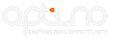How to Maintain Two-Way Radios for Harsh Environments
Radios don’t last long underground unless you stay on top of them. Dust, water, and rough handling break equipment fast. When a radio goes down, the team loses contact. Maintenance isn’t optional. It’s what keeps everyone talking and safe.

Daily Habits That Keep Radios Alive
Every shift brings new grime. Dust packs into speaker grilles. Mud cakes around buttons. Sweat seeps into seams. Ignore it, and radios start to choke. A quick blast of compressed air clears out the worst. Soft brushes reach into corners. Electronic-safe solvent wipes away the stubborn stuff on contacts. Seals and gaskets crack or flatten. One missed tear, and water gets in. Belt clips snap, antennas loosen, and accessories break. Every day, check for these problems. Don’t just glance. Look for patterns. A worn spot on the case, a sticky button, a loose battery door. Write it down. Patterns tell you which radios are heading for trouble.
- Blow out dust and grit with compressed air
- Brush away debris from speaker and mic ports
- Wipe contacts with solvent, never scrape
- Inspect seals, gaskets, and battery doors for cracks
- Check belt clips, antennas, and accessories for damage
- Log any wear, damage, or odd behavior
Neglect builds up. Microphones clog. Speakers muffle. Buttons stick. Radios stop working when you need them most. Regular cleaning keeps mining radio performance sharp. Focus on the places where dirt hides, like mic ports, speaker grilles, and battery contacts. If you’re unsure about a persistent issue, our radio maintenance team can help diagnose and resolve it before it becomes a bigger problem.
Battery Care That Prevents Shutdowns
Dead batteries strand teams. A radio with no power is just dead weight. Batteries don’t last forever. Most give you 18 to 24 months if you treat them right. Store spares charged between 40% and 80%. Too low, and they degrade. Too high, and they swell. Heat kills batteries fast. Keep them cool and dry. Watch for swelling, leaks, or corrosion. One bad cell can take out a whole shift’s communication.
- Label every battery with its purchase date
- Track charging cycles, don’t overcharge
- Rotate batteries so none sit unused for months
- Store spares in a cool, dry place
- Replace any battery that swells, leaks, or corrodes
Corroded contacts mean radios cut out mid-call. Swollen batteries jam in the case. A simple rotation system keeps fresh power ready. No one wants to scramble for a working battery when the crew is already underground. Proper battery care protects mining safety equipment and keeps teams talking. Minesafe Electronics can supply replacement batteries and offer guidance on best practices for battery management.
Moisture Destroys Radios Fast
Water finds every weakness. A single splash can seep through a cracked seal. Humidity creeps in, fogs up screens, and corrodes circuits. Radios left wet overnight often never recover. Silica gel packets in storage cases pull out the moisture. Vent ports need to stay clear. Block them, and condensation builds up inside. If a radio gets wet, dry it immediately. Don’t wait. Even waterproof models need attention. Water inside means corrosion starts, and that kills radios for good.
- Keep silica gel packets in every storage case
- Check vent ports for blockages
- Dry radios immediately after water exposure
- Open battery doors and remove batteries to air out
- Never store wet radios in closed cases
Waterproof mining radios handle splashes, but no radio survives long-term moisture inside. Drying prevents the slow death of internal corrosion. If you need advice on moisture protection, we’re ready to share solutions that fit your site’s conditions.
Antenna and Programming Checks That Matter
Transmission range drops fast with a bent or loose antenna. A cracked base or a missing tip means the signal never gets out. Every week, check antennas for bends, cracks, or loose fittings. Tighten connections. Don’t wait for a radio to drop out before acting. Programming drifts over time. Firmware updates fix bugs and keep radios compatible. Schedule regular radio repair services to check programming and update firmware. Small glitches turn into big failures if ignored.
- Inspect antennas for bends, cracks, or missing tips
- Tighten all antenna connections
- Test transmission range in real conditions
- Schedule programming checks and firmware updates
- Replace damaged antennas immediately
Radios with weak range or garbled audio often have antenna or programming issues. Don’t let a minor problem sideline a whole team. Our technicians can handle firmware updates and antenna replacements to keep your communication clear and reliable.
When to Call in the Pros
DIY fixes only go so far. Some problems need expert hands. Radios with reduced range, distorted sound, or intermittent operation signal deeper trouble. Physical damage, such as cracked cases, broken screens, or water inside, means it’s time for professional help. Don’t gamble with safety. Send radios for expert durable communication tools repair before they fail completely.
- Reduced range or dropped calls
- Distorted or weak audio
- Intermittent power or random shutdowns
- Physical damage or water exposure
- Repeated minor issues that don’t go away
Professional service catches problems you can’t see. It saves money by preventing costly replacements and keeps the crew connected when it matters most.
Get Expert Radio Maintenance Support
Contact Minesafe Electronics at 800-523-1579 or request service online to keep your mining radios performing at their peak.
‹ Back